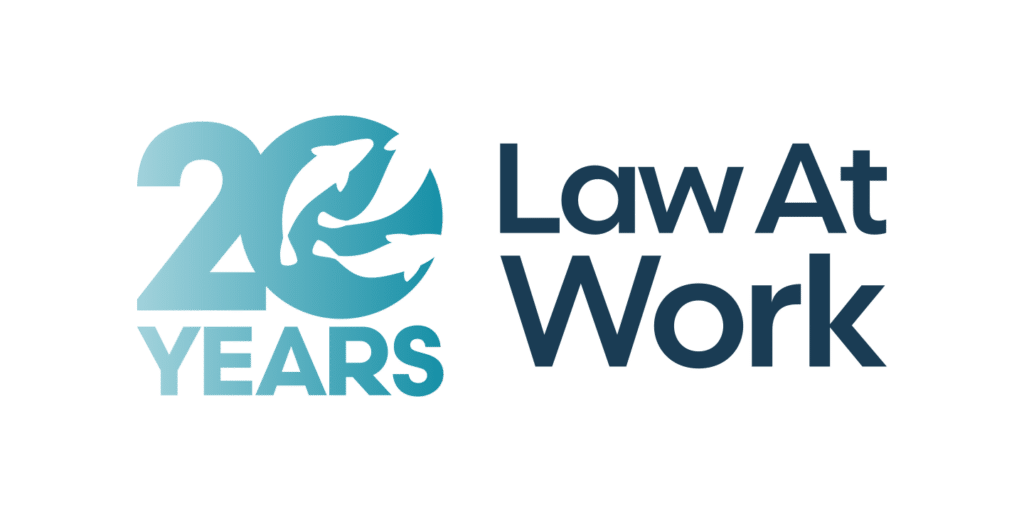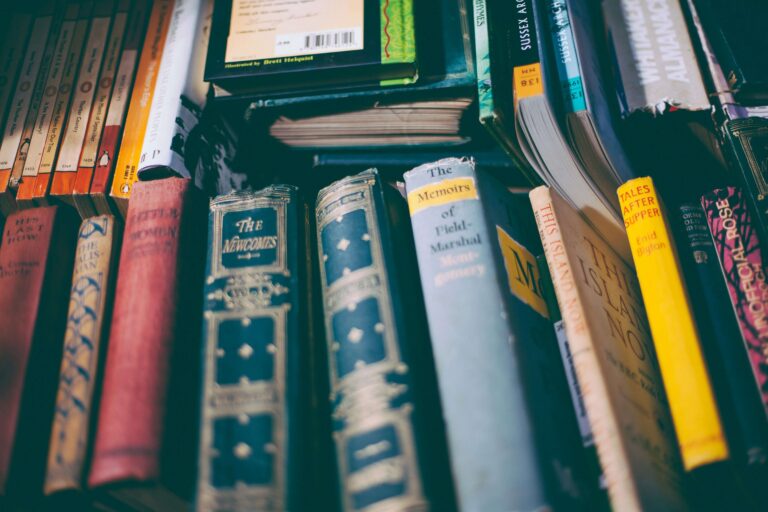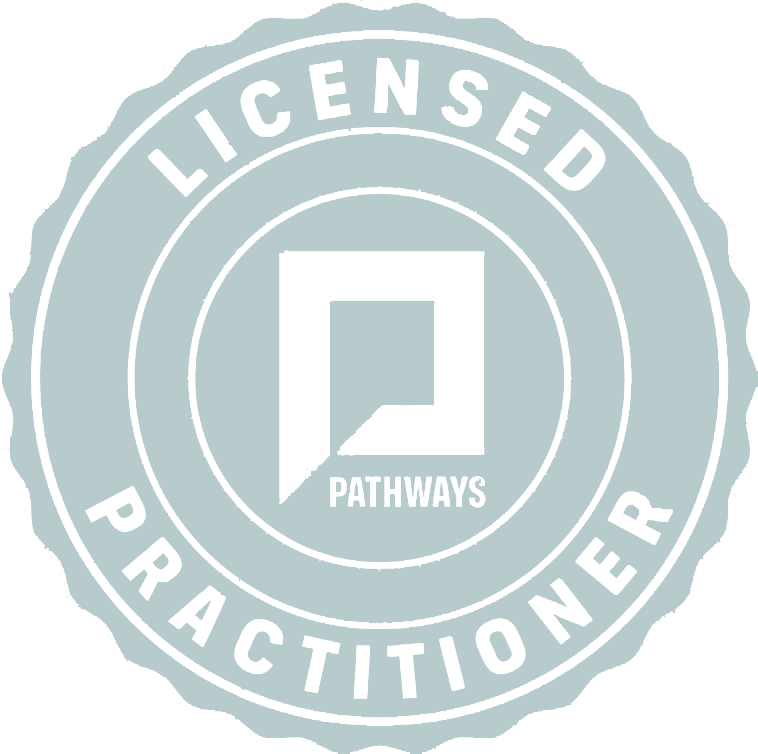More and more of us are provided with a laptop by our employer so that we can work from home, at client premises, in the air, on the train – wherever we can get a signal! But this added flexibility, if we are not careful, can come at a price to our health. The most common ailments are musculoskeletal disorders (MSDs) such as lower back pain, repetitive strain injury (RSI), carpal tunnel syndrome, tenosynovitis, lateral epicondylosis (tennis elbow) and non-specific arm pain.
Design features which make portable display screen equipment (“DSE”) compact enough to be portable have the potential to increase the risk of postural problems. These design features include the lack of screen and keyboard separation that is necessary for ensuring a comfortable working posture when used for prolonged periods. A comfortable working posture includes the ability to operate the keyboard and pointing device without extending the arms and positioning the screen at approximately arms length from the user. With portable DSE it is possible to achieve one of these, but not both.
Manual handling may be a significant factor if a portable computer is carried for long periods. It is important, therefore, that weight is considered when the equipment is purchased. In addition, consideration should be given to the type of carrying case, e.g. a backpack may be more appropriate than a carrying case in order to spread the weight evenly.
Environments where portable DSE is used may not be suited to DSE work, for example, working during a flight to Guernsey or the UK, or working at your dining room table in the evenings. This can lead to poor posture and is one of the risk factors that must be considered during the risk assessment process.
How can we improve our laptop usage and reduce the risk of causing harm to our health?
When used in the office environment the portable computer can be fitted with a separate keyboard, pointing device and screen. This will ensure that the user can achieve a comfortable working posture.
When used in the ‘field’ in a fixed location, raising the screen on a stable surface and the provision of a separate keyboard will overcome some of the postural problems. The provision of a conventional keyboard in these circumstances will increase the weight of the equipment being carried, however lightweight alternatives are available.
When selecting a portable computer ensure:
- the screen is large enough for the task;
- that a low weight portable computer is chosen;
- longest battery life possible;
- there is a facility for attaching mouse, keyboard and screen;
- there is sufficient memory and speed for the software installed;
- friction pads are fitted to prevent the portable device sliding across the worksurface.
When planning tasks consider manual handling and personal safety:
- avoid carrying unnecessary items, e.g. power cables may not be needed;
- paperwork and manuals can be transported electronically or on disk;
- provide lowest weight carrying case or rucksack;
- avoid branded carrying items to reduce risk of theft;
- avoid areas where there is an increased risk of theft, e.g. isolated or poorly lit routes.
Provide users of portable computers with information on:
- how to set up and use the portable device in the locations where it’s to be used;
- using the portable device with docking station equipment where appropriate;
- how to report faults and raise health concerns;
- how to access the UCL arrangements for eye and eyesight test;
- the importance of taking regular breaks;
- reducing manual handling risks;
- personal safety.
If you would like to find our more about ensuring your employees are using DSE correctly, on 19 September 2017, we will be running a DSE assessor training course. It takes half a day and costs just £140 per person to keep you and your employees safe. To find out more and to book, click here.